A Newbie's Review of His First 3D Printer
3D printing is becoming a very popular and trending hobby among the DIY community. With so many printers to choose from, where do you start? For me that decision came from a friends recommendation and the most important factor, price. Who wants to spend a lot of money on something they may or may not like. Personally, I always find a device in my price range and a set of features that compare to other machines at the same level. Almost all devices use the same file formats and for those that do not, most can be converted. Today we focus on the da Vinci 1.0 from XYZ Printing.
Introduction
I love technology and would love to buy everything and anything when it first comes out. Anyone that knows me personally also knows I am a cheapskate and always looking for a deal. That time came for my first investment into the 3D Printing world when Newegg offered up a sweet price point that saved me $150 off the XYZ Printing da Vinci 1.0 3D Printer. Why this printer you ask when I could have looked into buying a Makerbot? Easy, see the second and third sentences of this paragraph. "Ready, Set, Print!" is the motto for the da Vinci 1.0. It is a plug and play printer that requires little setup after unboxing. Load the supplied filament cartridge, plug in the supplied power cord and USB Cable and print one of the factory set demo objects to confirm the unit is functional. After that you need to use the XYZWare software to print custom made objects using the printer.
Specifications
Dimensions
Product Dimension: 18.4 W x 20 H x 22 D inch (46.8 x 51 x 55.8 cm)
Package Dimension: 22.1 W x 23.3 H x 27.6 D inch (56 x 59 x 70 cm)
Package Gross Weight: 57.3 lb (26kg)
Technology
FFF (Fused Filament Fabrication)
Maximum Build Volume: 7.8W x 7.8H x 7.8D inch (20x20x20cm)
Resolution: Fine 0.1 mm (100 microns), Standard 0.2 mm (200 microns), Speed 0.3 mm (300 microns), Ultra Fast 0.4 mm (400 microns)
Print Head: Single Nozzle
Nozzle Diameter: 0.4 mm
Filament Diameter: 1.75 mm
Filament Material: ABS or PLA
Display Panel Type: 2.6” FSTN LCM
Languages: English, Japanese
Connectivity: USB 2.0
Requirements
Software: XYZWare
File Types: .stl and XYZ Format
OS: Windows XP ( .Net 4.0 required) and Windows 7 above (for PC), Mac OSX 10.8 above-bit (for Mac)
Hardware: X86 32/64-bit compatible PCs with 4GB+ DRAM, X86 64-bit compatible Macs with 4GB+ DRAM
My Experience To keep it short, my experience with the printer makes me believe that the cheaper 3D printers can stand a chance. The downfall is the lack of community projects compared to others like Makerbot. The good news is that most of those other project files are compatible with the XYZWare software. You do have to decode the settings that others use since some settings are not part of the XYZWare software. My goal is to look around and find other software that is more advanced and compatible with the DaVinci. As for the printer itself, there has been many issues I have dealt with. To start the nozzle clogs from drying if you do not eject the material when not using it. This was more a user mistake, but still took awhile to clear. Another issue was the material not sticking to the class base when printing small objects. This caused the material to ride along with the print nozzle and eventually drying up around it and clogging it. The cleaning process is simple, but time consuming due to safety concerns really. You have to wait for the base to move back down and reset itself to non operating locations. Then you have to wait for it to cool down to remove the hardened material, run the clean nozzle operation, and finally wait for the reset and cool process to finish again. My final issue was with the material not feeding into the nozzle. I sometimes would have to force feed it until the material started dripping out of the nozzle.
Overall it was a decent first experience due to learning curves and such. The main problem is time. It takes roughly 3-4 hours to print a 4x4x4 object. I have yet to finish my Ghost AI Shell from Bungie's Destiny due to some of these issues mentioned. The rest of the Geeks Amok crew started seeing some 3D prints online from their Facebook feeds and asked for me to print some for them after hearing that I own a printer. So I will follow up to this article once I finish all the projects. Pictures will come.
Peace Out Ninja's and remember to "Geek Out With Your Tech Out"
 |

|
|---|---|
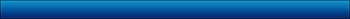
|
|

|
|

|
|

|
|
|
Tweet |



It looks good 3d printer? Can I get 3d print of lui beyblade on this printer. I'm highly interested in this product.
ReplyDeleteA first-time 3D printing experience is both exciting and challenging, as a newbie explores the intricacies of setup, calibration, and design. The initial prints may not be perfect, but the learning Snapchat Planet curve unveils the fascinating potential of creating custom objects. Patience and experimentation transform curiosity into creativity, making it a rewarding journey.
ReplyDelete